It has been brought to my attention that sharing photos is a bit complicated. I noticed that when I attempted to add my own. Here are some step by step instructions on how to upload photos.Step 1- Click on the icon that looks like a picture with a diskette
[img]

[/img]
Step 2- Click "browse" and select the photo you want to use. Click "host it".
[img]
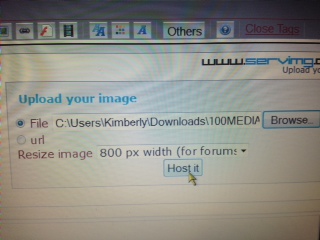
[/img]
Step 3- Click on the link for "Image", right click, select "Copy".
[img]
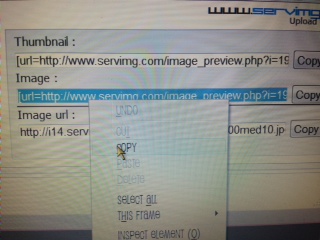
[/img]
Step 4- Select the icon that looks like the picture
[img]

[/img]
Step 5- Place your cursor in the box, right click, and select "paste" then select "ok"
[img]
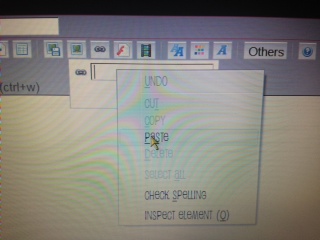
[/img]
Step 6- This is what you will see in the text box for your pictures.
[img]

[/img]
Once you complete these steps, click "preview" to view your pictures prior to hitting "send".
